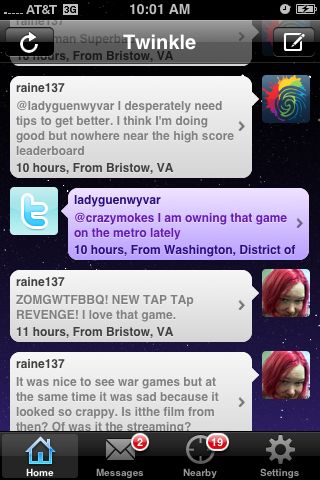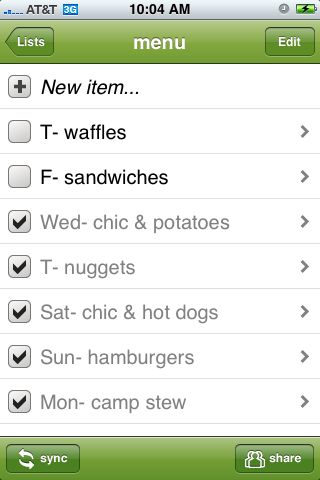Jul 29 2008
The Summer of Ethan’s Discontent
At our kids’ school, they have “summer camp.”
For the preschool kids, this entails some fun, at-school activities each day. There’s “Imagination Station,” “Splash Day”, “Movie Day,” etc. For the school age kids, this means they actually get to GO places.
Monday = Roller Skating
Tuesday = Mini Golf
Wednesday = Pool
Thursday = Bowling
Friday = Big Event (at the school)
It also means that for the first time, Ethan isn’t just in a class with kids his own age. The summer campers range all the way up to 12 years old, and while they are separated a bit (he’s a “Jr” camper, older kids are “Sr.” campers), he still is interacting with older kids quite a bit.
Pretty early on into summer camp, he’s turned into …. well, a cynical teenager, is the best way I can put it. The excitement that little kids get over normal every day things (like seeing a train, or getting ice cream after dinner, or picking raspberries) is no more. Phrases like, “I’m SO BORED,” and “There’s nothing TO DOOOO,” “I just wish I could watch TV,” are common place around our house now.
Which is fine. Yes, it sucks that my little boy is growing up and the little kid excitement over everything is mostly evaporated, but what is NOT fine, is the rude, snotty little brat that has suddenly moved in.
Suddenly, he can’t bother to ask someone to move out of his way nicely, he hollers, “MOVE IT!” and tries to shove his way in. If someone accidently bumps him, there’s no leeway, it’s an immediate, “HEY! You bumped me!”
If one suggests an activity he might try, his response is probably, “That’s so BORING. I HATE that.”
If one tries to warn him that rude snotty behavior might result in a new favorite toy being taken away, he simply hollers, “I don’t CARE, I don’t even LIKE my nerf gun!” (despite all evidence to the contrary!)
We actually completely took away a tv show that he and Jocelyn had been watching. “Ben 10” is a kid who has this watch that turns him into different aliens when he slaps it. He runs around with his sister? cousin? and his uncle, and fights aliens. He’s usually pretty rude, thinks he is the greatest thing on earth, and everyone else can go jump in a lake. By the end of the show, sometimes he’s learned some “lesson” that puts his ego in check, but the fact remained that my son was spending 20 minutes watching some kid being totally rude and snotty and it wasn’t helping our household any. After some smartass incident we said that’s it, we’re done with Ben 10.
Taking his Nintendo DS away usually made him toe the line pretty quickly, but unfortunately, it was lost/stolen (oh don’t get me and james started on THAT!) about a week and a half ago.
I find it especially taxing because no matter how nice I try to make things and how excited Ethan was about it, the minute I say “no” to something, it’s like I am a mean wart-hog of a mother who does nothing but plot all day long on how to ruin his life. I could take him to the pool for 3 hours, order pizza, stop and get ice cream on the way home, and then say “no TV”, and I am the evil snow queen of narnia who never lets christmas come. And the worst thing is it’s all rubbing off on Jocelyn.
This morning was fairly unpleasant. It all started when instead of making him bread, butter and honey on his favorite WHITE bread, I made it on whole wheat bread. This tipped off a whole exchange with his daddy on brushing his teeth and the amount of toothpaste on his toothbrush, and ended with him sitting on the stairs in time out (where he no doubt rolled his eyes a lot, and sighed with extreme angst over and over).
I let him cool it there for a while and then finally went over and talked to him. I tried to think of some consequences that would make him shape up (the earlier mentioned nerf gun being taken away).
I tried to threaten with not letting him go with the campers to the pool tomorrow, with little affect. (Pool day is his FAVORITE day.)
Even though he had this shield of bravado and ennui up and was deflecting my every word, I could see his eyes were welling up with tears. I could see how this summer, he’s a small kid suddenly thrust into a big kid world and he’s just trying to see how he fits into it.
I sat there silently a minute, thinking.
“Ethan, you can either give me a hug and we can snuggle a minute and I can try to help you feel better, and then you can apologize to daddy and we can go on about our day, or you can sit here and pout and be rude some more and you won’t be getting anywhere.”
He turned around and said, “Snuggie!!” (which is what he and Jocelyn say for “snuggle”) in his “i’m being so cute” voice, flung himself at me and tried to reform his body to fit into mine.
When we got to school, I talked with his kindergarten teacher (who is the summer camp coordinator) who confirmed what I was feeling, and also said that he is probably exhausted, both physically and mentally, and that all this unstructured time can be telling on a kid his age.
We have 3 weeks left of summer camp, and then we are moving both kids to another daycare, closer to home and closer to the public school Ethan is attending in the fall. I’m so sad to be leaving the school they’ve been at for so long, but change is also always exciting. The kids across the street from us also go to this school, and I know they’ll be thrilled with that. I’m also worried about the trouble this rudeness may land him into, especially when he starts up in 1st grade, but hopeful that school starting will help alleviate some of this trouble as well (more structured time).
I guess it’s just hard to see you child grow up. (Especially when they grow up into a little snot.)